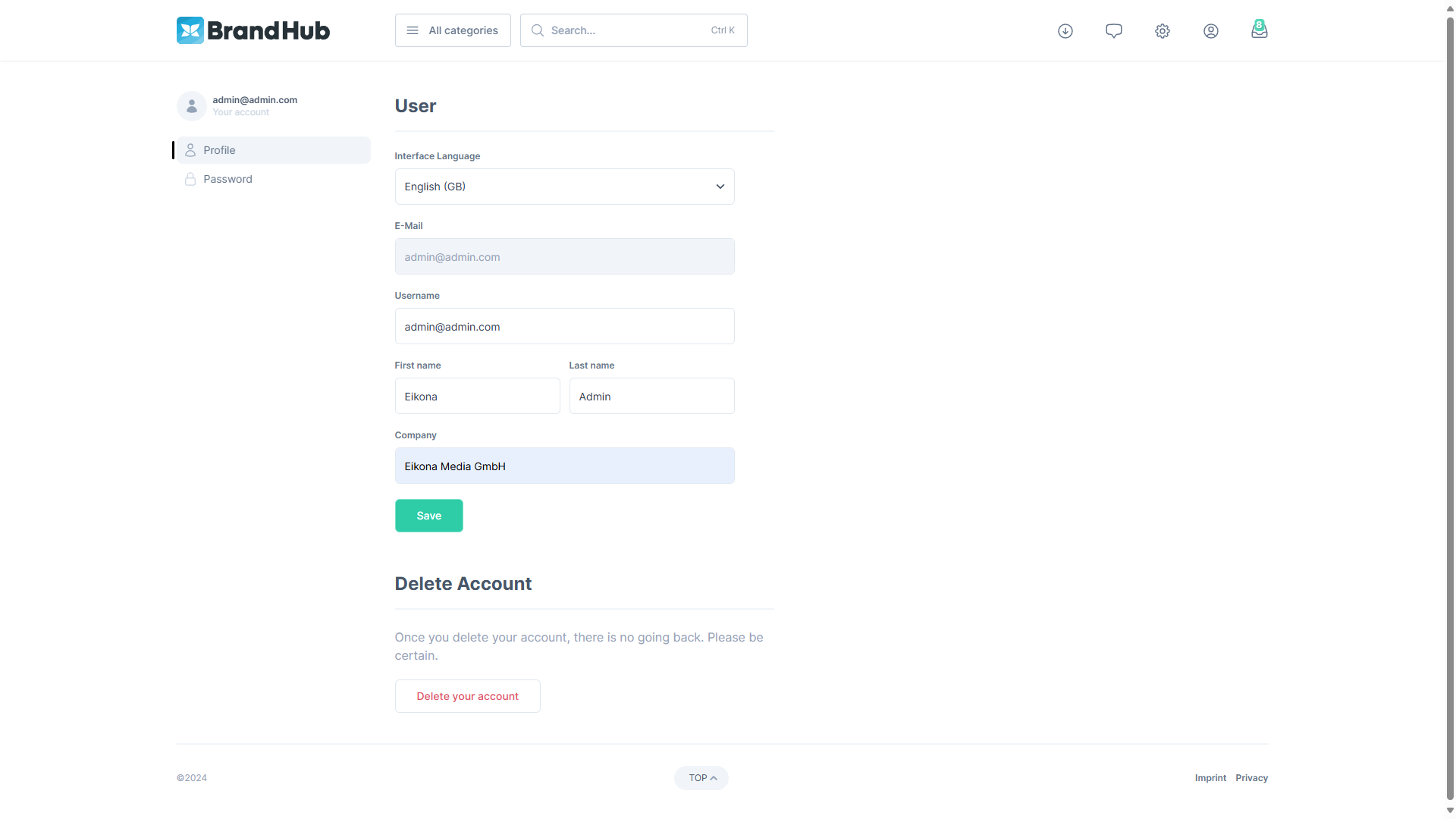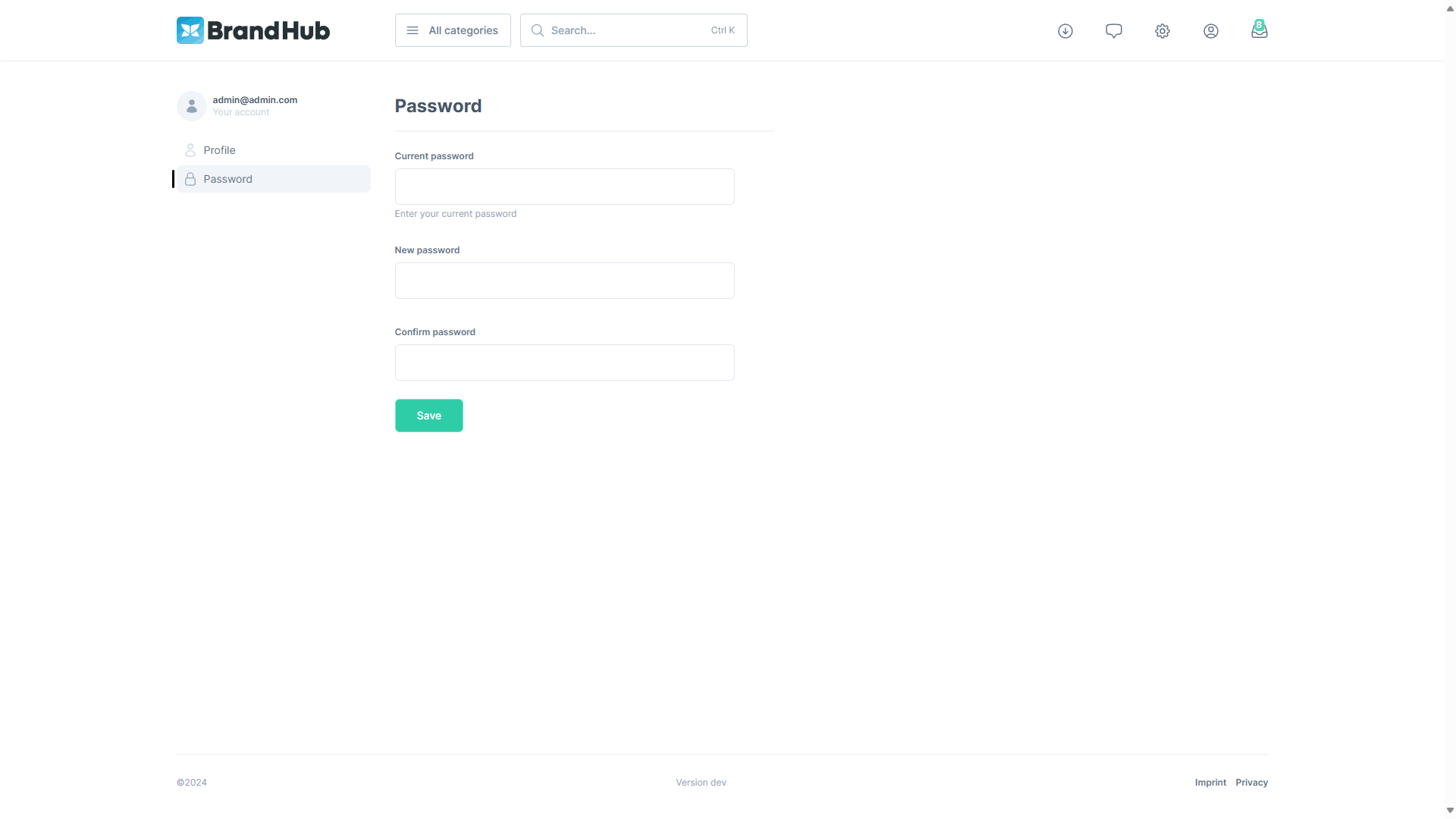User Settings
User Profile
You can open your profile by clicking on the profile button in the navigation bar and selecting “Profile”. You will see several user information here and be able to change them if you are a BrandHub user. If your account is managed by a third party software the information can’t be changed in the BrandHub.
- Interface Language - The language your user interface is displayed. The existing languages are based on the BrandHub configuration.
- E-Mail - Your email address.
- Username - Your username
- First Name - Your first name
- Last Name - Your last name
- Company - Your company you are working for
- Delete account - With this button you can delete your account
User-Profile
Password
To change your password, click on the Profile button in the navigation bar and select Password. Enter your current password, then enter your new password twice in the provided fields. If your account is managed by third-party software, the password cannot be changed in BrandHub.
Logout
To log out from the BrandHub you have to click on the profile button in the navigation bar and select “Logout”.