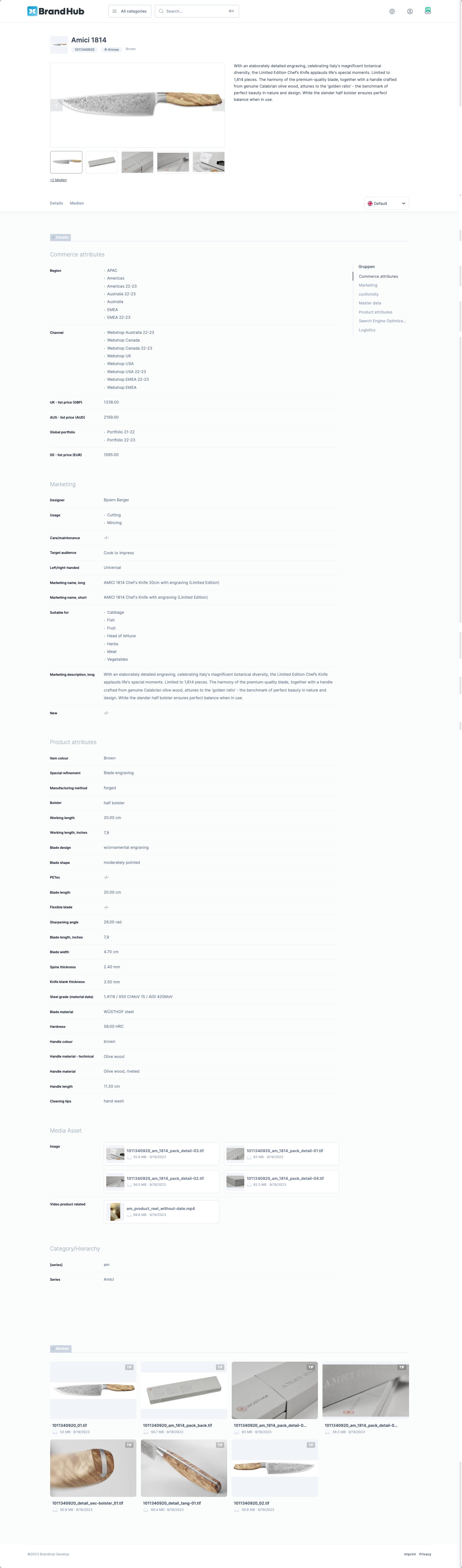Products
By clicking on a product in the list view or quick search, you open the product detail page. This page displays various information such as the name, description, product data, and associated assets. The information shown is based on the BrandHub configuration.
You can change the displayed language or channel of the product data using the language and channel picker. The available languages and channels depend on the BrandHub configuration. It is possible to save the product in your collection or download a .pdf data sheet directly.
To add a product to your collection, simply click the “Save” button. If the product is already in your collection, the button will change to “Remove,” which you can click to remove the product. To download a PDF data sheet of the product, click the “Download” button, and the download will start immediately. The language and channel settings of the PDF are determined by the current selections in the language and channel picker.
Sample Product Detail Page