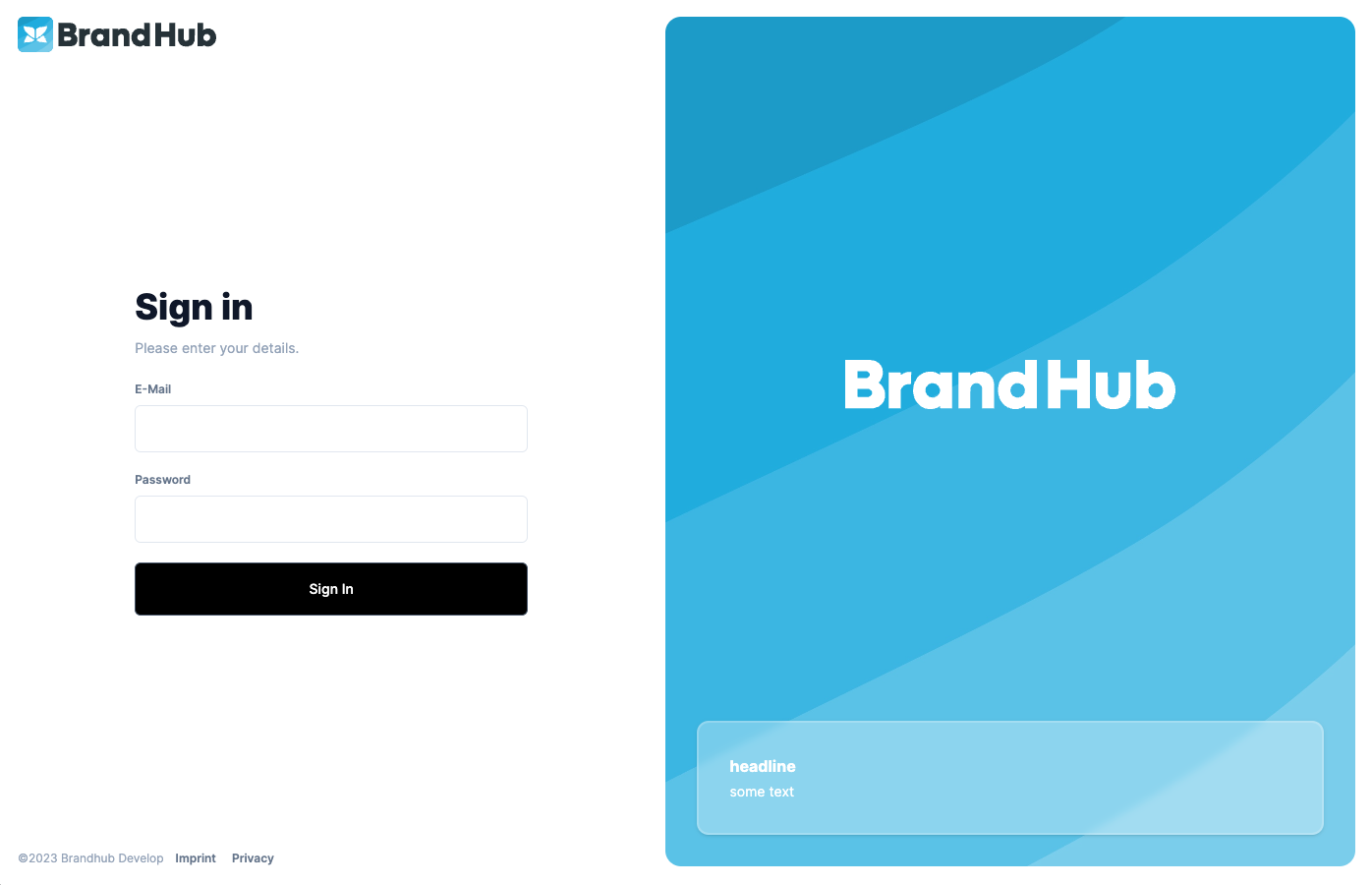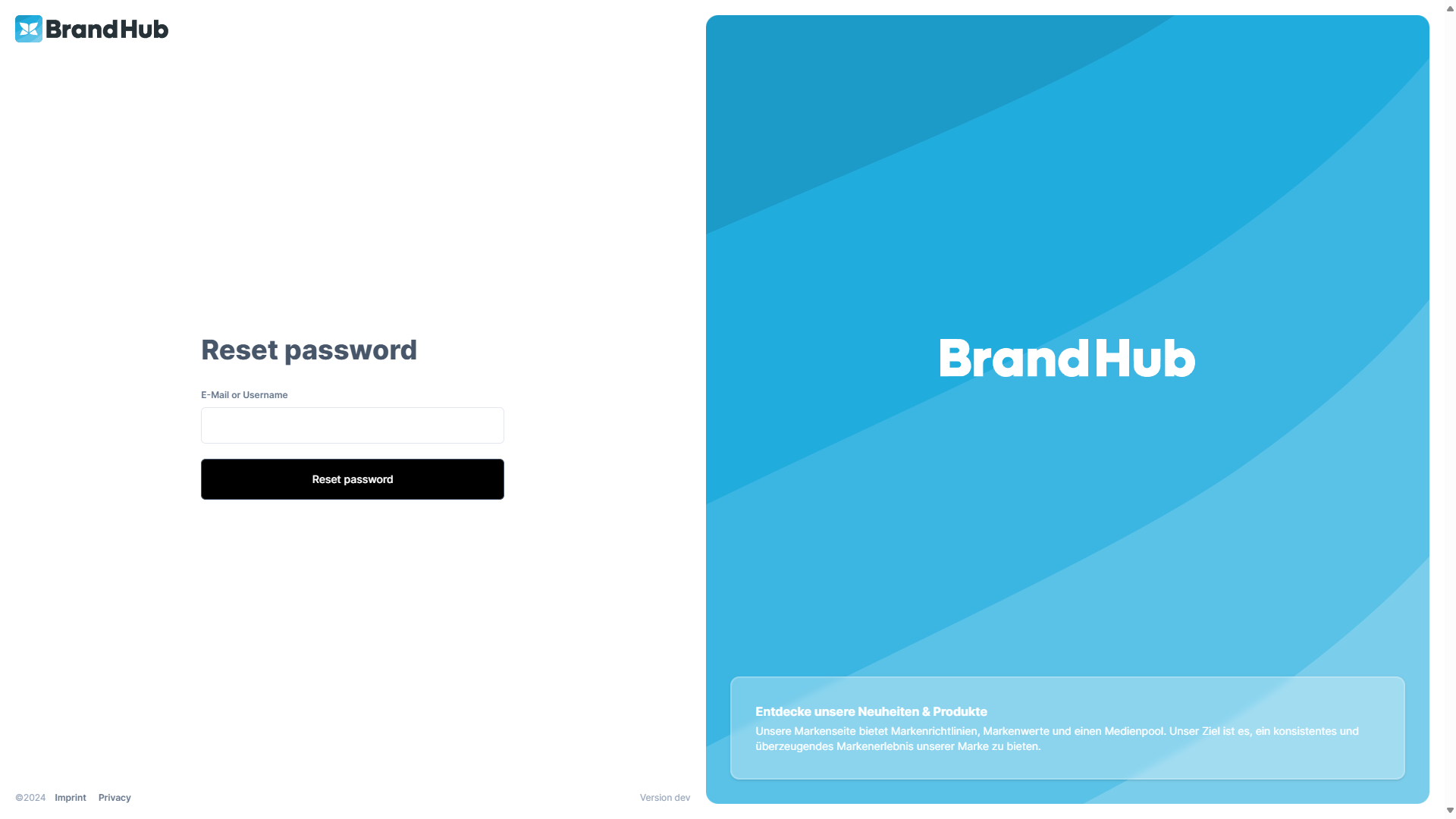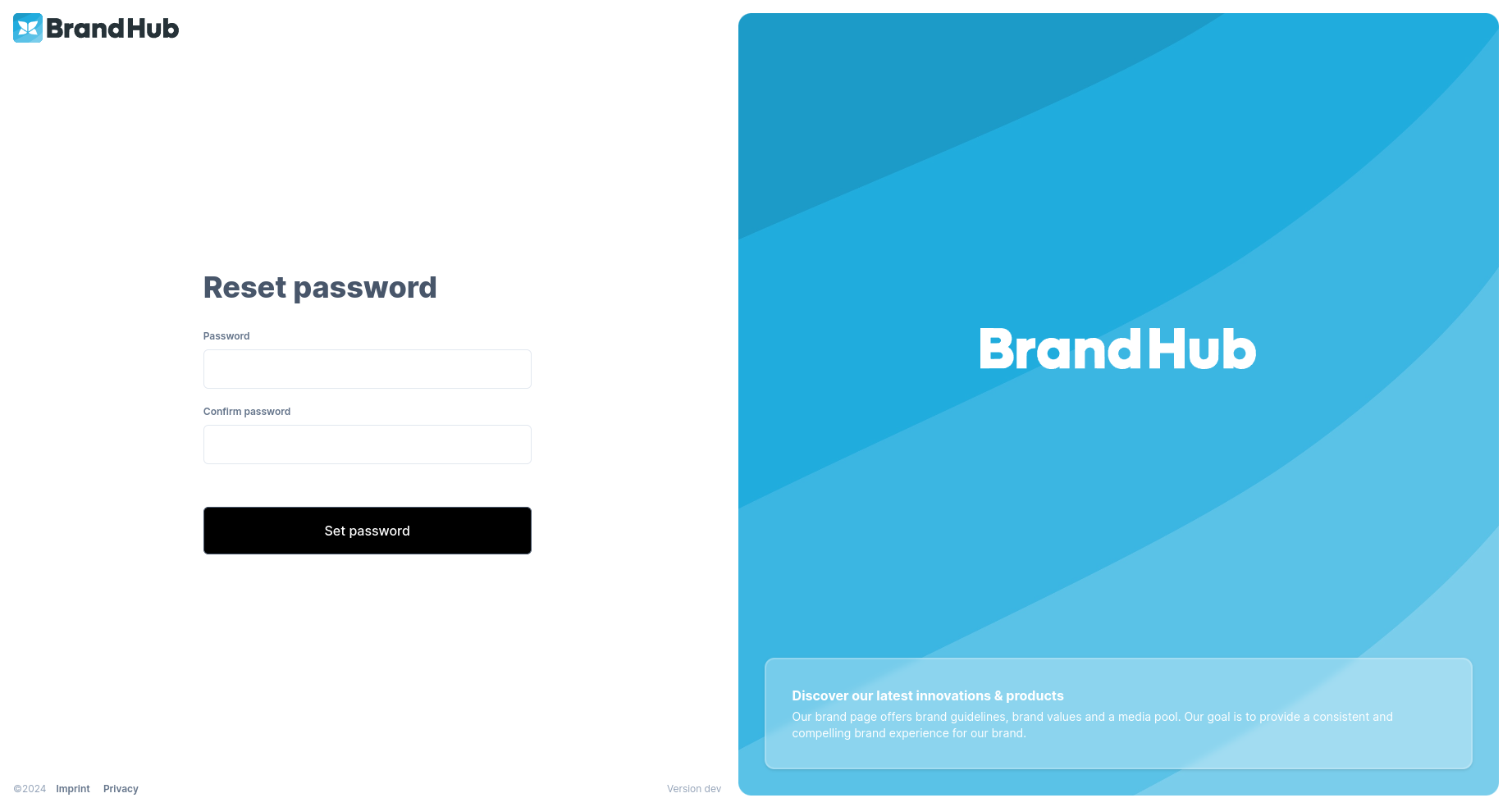Sign In
The login page is the initial interface of a BrandHub instance. To access the BrandHub, enter your username and password. If you do not know your credentials, you can ask your administrator or use the ‘forgot password’ function. Note that if your account is managed by another system, such as Tessa or another Single Sign-On service, the ‘forgot password’ option is not available.
Depending on the system configuration, the username and password fields may not be available. Instead, you may see a button that directs you to your Single Sign-On service, where you will need to enter your credentials. Once authenticated, you will be redirected to BrandHub.
Sample Login Page
Forgot Password
If you forgot your password you can click on “forgot password”. Then a new page appears, and you have to enter your username or email address. If the information you entered is valid you will receive an email with a reset password link. By clicking on this link you will be redirected to a new page where you have to select a new password and enter it twice.